useRef()
For class components, use createRef() instead.
What Is useRef()?
useRef() is a built-in hook that takes an argument of any type and returns a reference of that value. In React, a "reference" is a non-reactive object whose value can persist across render cycles.
For example, consider the following code:
export const Example = () => {
let count = 0
const increment = () => {
count++
}
return (
// ...
)
}
In the above example, as we've exlpained in Component Rendering, count will be reset back to 0 whenever Example re-renders because count is redeclared within every render. With the help of useRef(), we now have a way to persist a non-reactive value across render cycles:
import { useRef } from 'react'
export const Example = () => {
const count = useRef(0)
return (
// ...
)
}
In the above example, the value of count will not be reset back to 0 whenever Example re-renders.
However, since a reference is non-reactive, changing it will not cause the component to re-render. Besides, unlike state, the update of a reference is immediate — we don't have to wait until the next render to get the updated value. This makes useRef() a good choice for situations where you want to preserve a value between renders, but you also don't want the component to re-render when the value changes.
More importantly, a reference will always give you the latest value, even in a memoized function. Take useCallback() as an example:
import { useRef, useCallback } from 'react'
const name = useRef('hello')
const logName = useCallback(() => {
console.log(name.current)
}, [])
In this example, even if logName() is being memoized by a useCallback() with no dependency, the name.current in logName() will still refer to the latest value of name. The same rule can be applied to useEffect() and useMemo() as well.
Please beware that since a reference is non-reactive, any effect (useEffect(), useMemo(), or useCallback()) depends on this value will not get computed after changes, unless any other reactive value in the same dependency array is being changed at the same time. For example:
In the example below, the changes of
name.currentwill not trigger any side effect, no matter how many timesname.currentchanges:import { useRef, useEffect } from 'react'
const name = useRef('hello')
useEffect(() => {
// This effect will not be executed after `name.current` changes.
}, [name.current])In the example below, side effect will not be executed after
name.currentchanges, but it will be executed afteragechanges!import { useState, useRef, useEffect } from 'react'
const [age, setAge] = useState(0)
const name = useRef('hello')
useEffect(() => {
// This effect will not be executed after `name.current` changes,
// but it will be executed after `age` changes!
}, [age, name.current])
Simply put, putting a reference into a dependency array (of an effect) is meaningless.
MutableRefObject<T>
The returned type of useRef() is MutableRefObject<T>. A simple interface for MutableRefObject<T> would look like this:
interface MutableRefObject<T> {
current: T
}
A MutableRefObject<T> contains only one value of any type, so you can have:
MutableRefObject<number>MutableRefObject<number[]>MutableRefObject<{ id: number, name: string }>MutableRefObject<Promise<() => void>>- ...anything you need!
Here's a simple example of useRef():
import { useRef } from 'react'
const name = useRef('hello')
console.log(name) // { current: 'hello' }
Update a Reference
To update a reference, we can simply do it in the classic JavaScript way:
import { useRef } from 'react'
const name = useRef('hello')
console.log(name.current) // 'hello'
name.current = 'world'
console.log(name.current) // 'world'
The same rule applies to any type of reference, for example:
import { useRef } from 'react'
// array
const fruits = useRef(['apple', 'banana'])
console.log(fruits.current) // ['apple', 'banana']
fruits.current[0] = 'cherry'
console.log(fruits.current) // ['cherry', 'banana']
// object
const user = useRef({
name: 'hello'
age: 5,
})
console.log(user.current) // { name: 'hello', age: 5 }
user.current.name = 'world'
console.log(user.current) // { name: 'world', age: 5 }
Examples
Below here we'll list some commonly seen cases where we think useRef() may come in handy.
DOM Node Instance
You can get the instance of any DOM node by binding it to a reference. For example:
import { useRef } from 'react'
export const Example = () => {
const input = useRef<HTMLInputElement>(null)
const changeValue = () => {
if (input.current) {
input.current.value += 'hello'
console.log(input.current)
}
}
return (
<div>
<input ref={input} />
<button onClick={changeValue}>Change value</button>
</div>
)
}
By putting a reference in the ref attribute of a DOM node, you'll be able to manipulate Element object in a vanilla JavaScript way. Notice that we must use null as the initial value of reference if the target is a DOM node.
However, you should only use this when standard props/states cannot fulfill your requirements, or when using standard props/states is inconvenient. Two good cases for using useRef() are calculating the width/height of a DOM node and focusing on a specific <input>.
Component Instances
By default this only works on the instance of a class component. If you wish to achieve the same functionality on the instance of a function component, use useImperativeHandle() instead.
Similar to DOM node instance, you can get the instance of any child-class component by binding it to a reference. For example:
import { useRef } from 'react'
import { Child } from './Child'
export const Parent = () => {
// `Child` is a class component
const child = useRef<Child>(null)
const makeChilGetOld = () => {
child.current?.getOld()
}
return (
<div>
<Child ref={child} />
<button onClick={makeChilGetOld}>
Make Child Get Old
</button>
</div>
)
}
import { Component } from 'react'
interface IChildProps {}
interface IChildState {
age: number
}
export class Child extends Component<IChildProps, IChildState> {
constructor(props: IChildProps) {
super(props)
this.state = {
age: 5,
}
}
getOld = () => {
this.setState((prevState) => ({
...prevState,
age: prevState.age + 1,
}))
}
render() {
return <h1>Hello, I am {this.state.age} years old</h1>
}
}
In this example:
- Even though we didn't define a prop called
refinChild, we can still use it without any issue because that part is already covered when we extendsComponent. Childis a class component with state{ age: number }, and a methodgetOld()to incrementthis.state.age.- After using reference to get the instance of
ChildinParent, we can call thegetOld()method inChildby clicking the "Make Child Get Old" button inParent.
Will it work if we explicitly define a ref prop in Child?
Unfortunately, no. If we explicitly define a ref prop in any component, React will ignore that property and give us undefined. The only way to get the ref being passed down from parent is to use forwardRef().
If you tried to console.log(child.current) in Parent, you'll see the instance of Child:
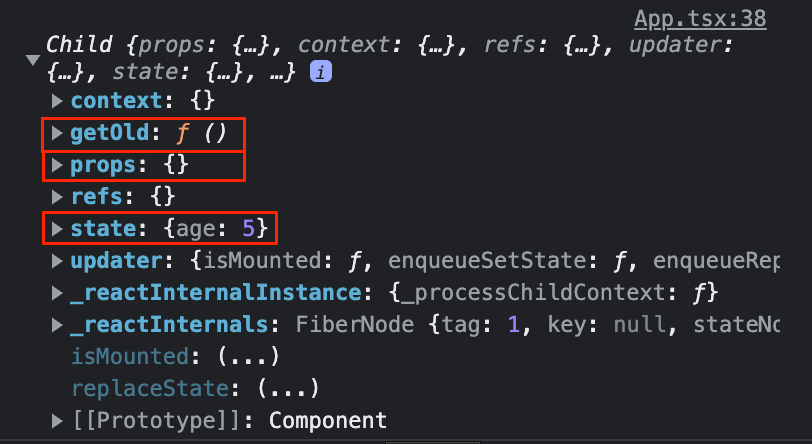
Since everything is now exposed to parent component, you should be very careful when dealing with this instance; even calling setState() for children (from parent component) is now doable!
Same as creating references of DOM nodes, you should only do this when standard props/states cannot fulfill your requirements, or when using standard props/states is inconvenient. Sometimes this happens when you try to integrate a thiry-party component into your app.
Uncontrolled Components
For most of the time, developers use useState() for everything related to form (i.e. <input>, <textarea>, rich text editor, etc.). However, depending on how states are being used, useRef() could be a better choice in some cases. For example:
import { useState, FormEvent, ChangeEvent } from 'react'
export const Example = () => {
const [name, setName] = useState('')
const submit = async (e: FormEvent) => {
e.preventDefault()
// Use `name` to do anything you want.
console.log(name)
}
const handleChange = (e: ChangeEvent<HTMLInputElement>) => {
const { value } = e.target
setName(value)
}
return (
<form onSubmit={submit}>
<input onChange={handleChange} />
<button type="submit">Submit</button>
</form>
)
}
In this example, name is being declared as a state, but it might be more efficient to declare it as a reference, because:
nameis not being displayed on the screen.nameis not a dependency of any effect.- We didn't make
<input>into a controlled component. In other words, the value of<input>is not affected (controlled) byname. - Since
nameis a state, changing it will cause the component to re-render. This means every time a character is entered, all unmemoized children will be re-rendered, leading to poor performance. Sometimes evenonBlurwon't save you.
For these reasons, in this example, declaring name with useRef() would be more efficient than using useState():
import { useRef, FormEvent, ChangeEvent } from 'react'
export const Example = () => {
const name = useRef('')
const submit = async (e: FormEvent) => {
e.preventDefault()
// Use `name.current` to do anything you want.
console.log(name)
}
const handleChange = (e: ChangeEvent<HTMLInputElement>) => {
const { value } = e.target
name.current = value
}
return (
<form onSubmit={submit}>
<input onChange={handleChange} />
<button type="submit">Submit</button>
</form>
)
}
Keeping Value for Later Use
Sometimes we may want to share a value between two different life-cycles, usually a function that comes from a thiry-party library, or an id returned by setTimeout() or setInterval(). For example:
import { useEffect } from 'react'
import SomeRandomLibrary from 'some-random-library'
interface IExampleProps {
something: string
}
export const Example = ({ something }: IExampleProps) => {
useEffect(() => {
const thatFunction = SomeRandomLibrary.init(something)
}, [])
const doSomething = () => {
// This won't work because `thatFunction` does not exist here.
thatFunction()
}
return (
<button onClick={doSomething}>
Click Me
</button>
)
}
In this example:
SomeRandomLibrary.init()is a method that initializes the library (usually asynchronous).SomeRandomLibrary.init()will return a function, which is expected to be called every time the button is clicked.SomeRandomLibrary.init()depends on a propsomething; considering there will probably be multiple instances of this component with differentsomethingeach time, it makes more sense to initialize them individually.
Here, we call SomeRandomLibrary.init() after the component is mounted, which is the most reasonable timing for initialization. The most obvious solution to the problem we see in the example would be to move SomeRandomLibrary.init() in doSomething() so that we can access thatFunction() right after the initialization is done. However, since SomeRandomLibrary.init() is used to initialize the library, calling it multiple times may lead to unwanted results like waste of resources or errors. Therefore, the most appropriate way would be to store thatFunction() in a variable so that we can access it from different life-cycles. But how can we do this?
We want to make sure each component instance has its own thatFunction(), but we also don't want the component to re-render just because thatFunction() is stored in a variable. Thus, useRef() would be the best choice here because it can preserve the value between renders, and updating a reference will not cause the component to re-render. For example:
import { useRef, useEffect } from 'react'
import SomeRandomLibrary from 'some-random-library'
interface IExampleProps {
something: string
}
export const Example = ({ something }: IExampleProps) => {
const thatFunction = useRef<() => void>()
useEffect(() => {
thatFunction.crrent = SomeRandomLibrary.init(something)
}, [])
const doSomething = () => {
thatFunction.current?.()
}
return (
<button onClick={doSomething}>
Click Me
</button>
)
}
While declaring a variable outside the component seems like a solution, that'll actually make all instances of this component share the same value, which is not something we would like to see:
import { useEffect } from 'react'
import SomeRandomLibrary from 'some-random-library'
interface IExampleProps {
something: string
}
// Beware!
// All instances of this component will access the same value in this way!
let thatFunction: (() => void) | undefined = undefined
export const Example = ({ something }: IExampleProps) => {
useEffect(() => {
thatFunction = SomeRandomLibrary.init(something)
}, [])
const doSomething = () => {
thatFunction?.()
}
return (
<button onClick={doSomething}>
Click Me
</button>
)
}
When to useRef()?
In summary, useRef() is useful when you need to preserve a value between renders, and don't want the component to re-render when the value gets updated. Functions and timers (the returned value of setTimeout() and setInterval()) are two common examples of this.